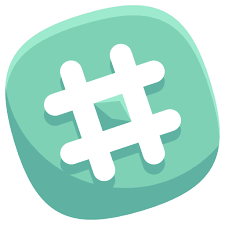How to use tags and popular tags!
2 minutes to read
Briefly about tags
On the site, for some sections, tags are available that you can easily see the details.
Tags are very convenient. Firstly, they help to see the amount spent or received on this tag. For example, I just wonder how much I spend on alcohol and how much on soft drinks. Therefore, I have these two tags. Thus, I always know how much money was spent on these purchases so that I could control further spending on them.
When entering a tag, you can enter it in Russian or English. Therefore, entering the Latin alphabet, you will also find tags in Russian and vice versa, which makes data entry even faster, since you do not need to constantly switch from one language to another.
Any tag you created can be deleted or changed in the left menu "My Tags".
Details on "popular tags"
Popular tags are the same tags, but they become available after adding the same tags repeatedly. For example, with the tag "Food", I add a tag with the name of the store. For example, "Magnet." With frequent use of such a bundle, you will see "Popular tags" when driving one of the tags.
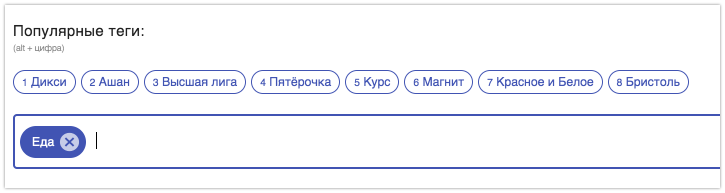
Figure 1. View of blurred tags
Here is an example. I added the tag "Food" and immediately showed me several tags that I often use with this. You can add them with a key combination: "alt + number" indicated on the desired tag. If you add several positions in one operation, then the hot keys will not work and to select a popular tag, you need to click on it with the mouse.
Here is such a simple mechanism that will reduce the time when adding operations. Best of luck from the Day-cash.com team
See you soon!