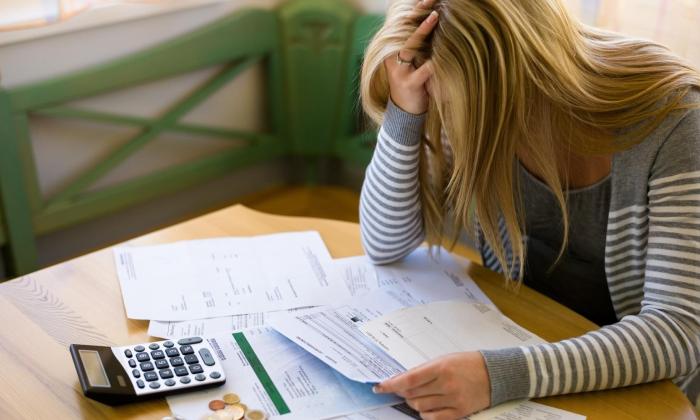Credit Management? Day-cash.com will help
Credit Management? Day-cash.com will help make your life easier
Finally, I made the loans section. True, he was ready a few days ago, but my busy schedule did not allow me to post these changes. Frankly, it came out very well! Below, I also give pictures to understand what is at stake. Now each of us has at least one loan and it’s enough just to follow him, but as soon as there are more loans (installments), it’s hard to remember when a particular loan was repaid.
Day-cash.com will save you from unnecessary information. Before your eyes will always be an accurate picture of all your actions.
We will understand for the beginning in the form of adding a loan, for its further accounting.
Detailed description of credit history management
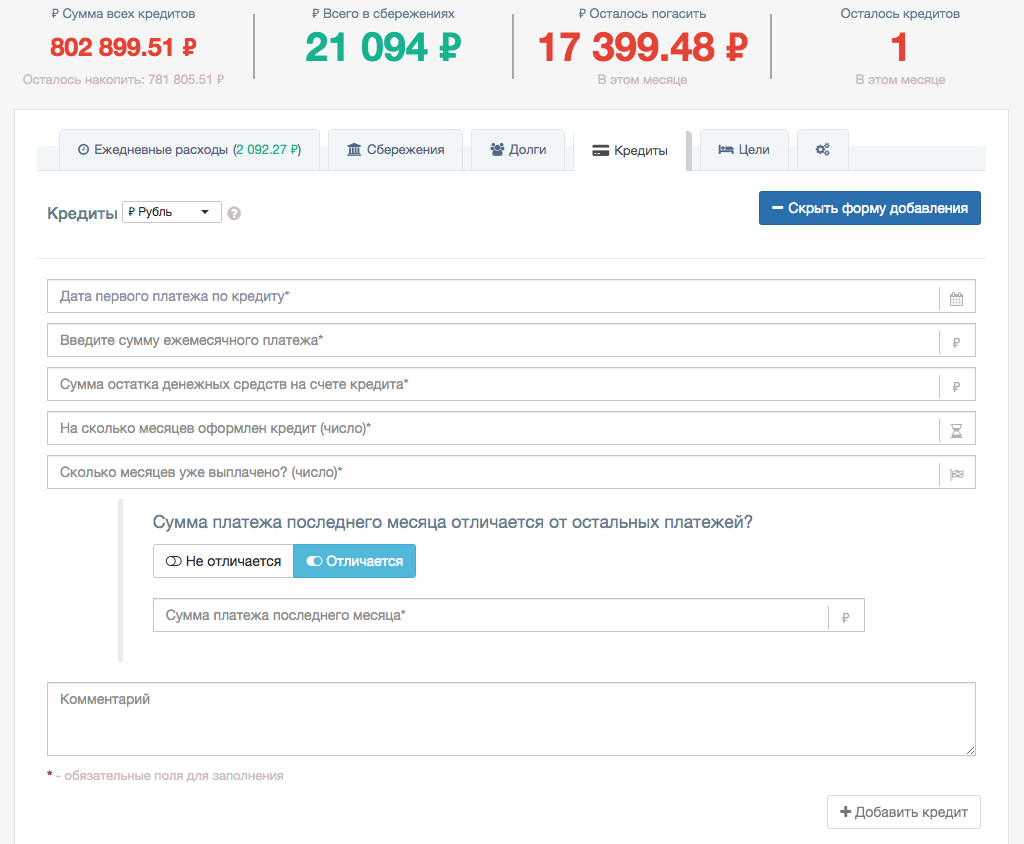
Picture 1. Add credit form
Top menu of the "Credits" tab
The upper sections show specific numbers.
- In the first section - how much should you pay on all loans. If there is not enough money in the "Savings" tab to repay this number, then the amount of the necessary money will be displayed below.
- The second section is how much is currently in the "Savings" tab.
- The third section is the sum of all loans that must be repaid in the current month. Now is April. So the picture shows how much I still have to pay for Aprel
- The last section is the number of loans (installments) that must be repaid in the current month..
I did not know how to describe the input field, which is called "The amount of cash balance in the credit account." For my friends this field has caused a lot of questions. I explain. Every month you pay 5,000 dollars. But you did not have such a sum, or was, for example, 8,000 dollars. From 8000 - 5000 = 3000 dollars. It turns out 5000 took to pay off a full month, and 3000 remained the next month. These 3,000 dollars are the most outstanding account balance.
Description of the added loan (installment plan)
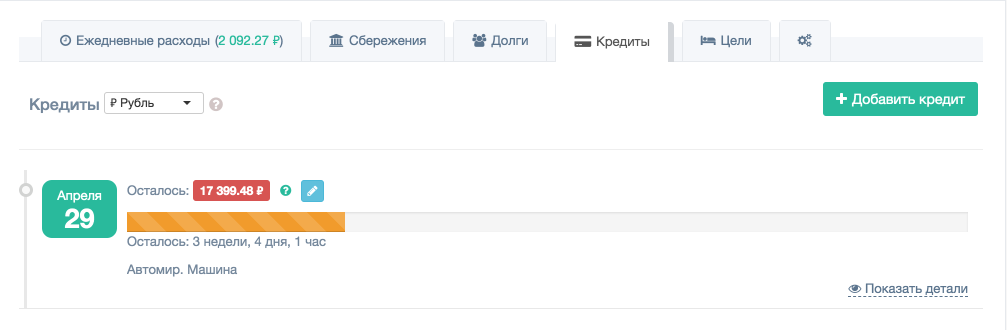
Picture 2. Locked loan condition (minimum view)
The picture above shows the withdrawal of loans. The progress bar shows how much is closed for the current loan.
Important information is displayed in color. If the date is in a green box, then this payment should occur in the current month. If it is red, 5 days or less is left (perhaps even the loan repayment date has passed). If the color is gray, then the loan is paid or it will be in the future. Also, the date is displayed in the format of numbers that indicate the number of weeks, days, hours and minutes before the maturity of the loan. The comment can be edited the same way as elsewhere. A green question mark next to the amount that needs to be repaid in the current month indicates whether there is enough money from savings to close the current month of the loan.
For full details, click on "Show Details".
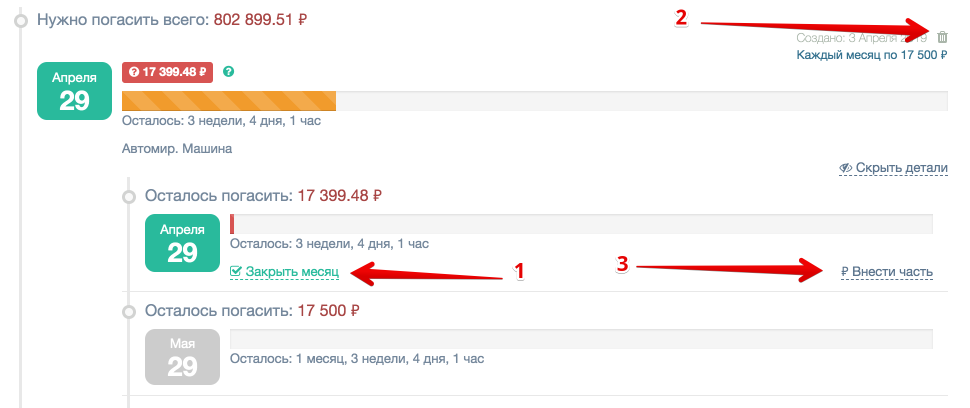
Picture 3. Important buttons on the loan
After showing the details of the loan, you will see a list of all the months that will need to be paid. Closed months are at the bottom. The very first month is the one that needs to be paid the very first. Redemption of a particular month occurs in two different ways (as well as in the “Debts” tab). Each figure is described below:
- This button is available if there are enough funds in the "Savings" tab. When you click on it, the current month will be redeemed and moved to the very end of the list.
- Credit button Above the deletion, the information on the date of the last payment of the loan will be displayed. Lower deletion - how much to pay per month for a loan.
- You can deposit any amount that does not exceed the amount of money in savings. If you make more than the amount specified in the current month, then this money will be transferred to other months.
If at least one payment has been made, then the link "Show payments" will be displayed next to the "Submit part", which displays detailed information about the payments.
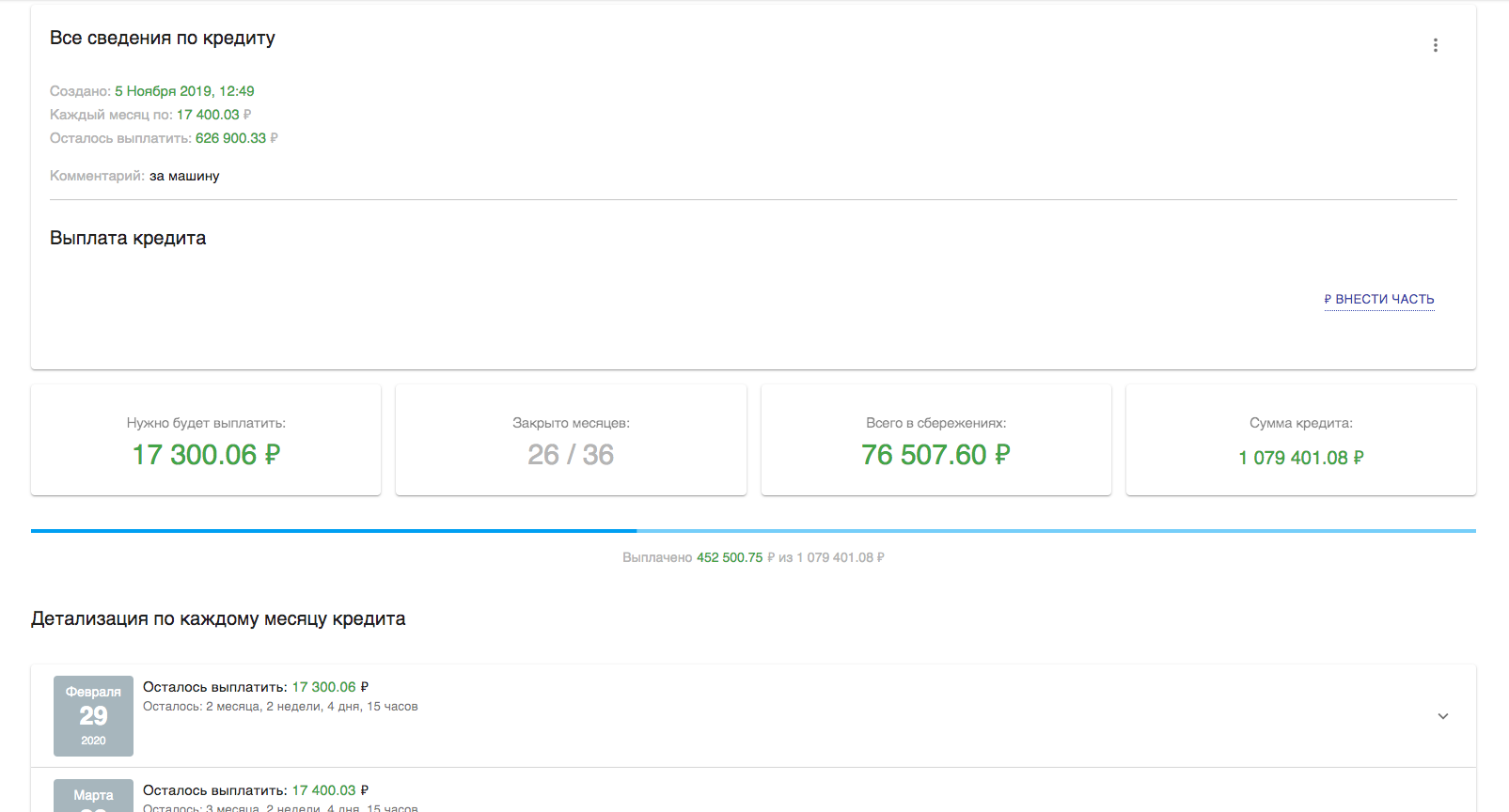
Picture 4. Details of payments for a specific loan month
In a short time, a reminder about the repayment of credits will start working, so that you do not miss the day of payment! Thanks for reading my article. I hope you have no more questions on this section.
If it was interesting, you can read a short article about me and the main function of my site. Meet the creator. Very first entry
Good luck and all the best!